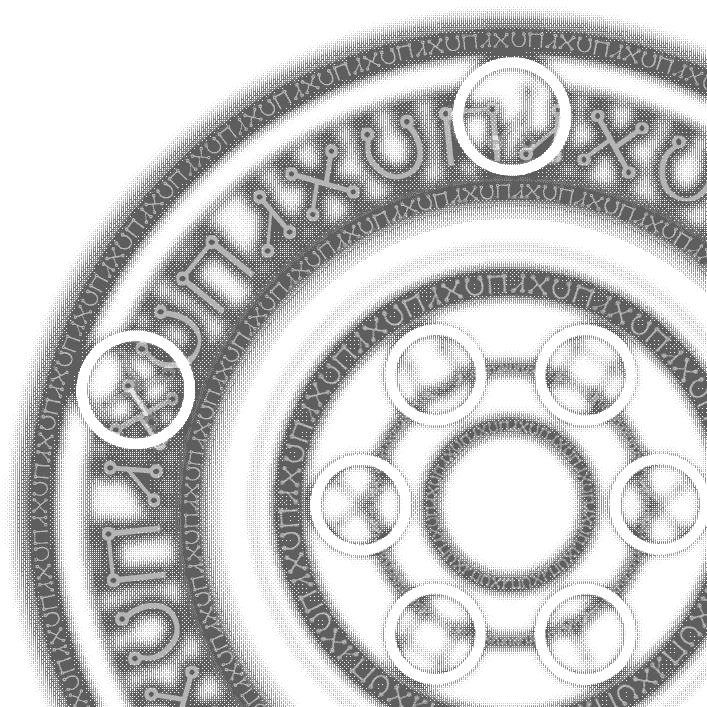How to play Drakengard 3
Drakengard 3 was released exclusively for the Playstation 3, however it's very very simple to emulate. In fact, even if you have a Playstation 3, it is highly recommend to emulate it anyways. Emulating allows for you to play the game at 60fps, as it was originally capped at 30fps and has slow loading times.
Note: When I first played the game, my husband installed everything for me so I am just phoning him in to write this. If you have any questions or need clarification, please feel free to contact me.
Step 1: Download RPS3
- Download: rpcs3.net
- If you need further help with installing and setting up rpcs3, please refer to the rpcs3 Quickstart Guide.
Step 2: Download and install Drakengard 3
- For sheer ease of use, I recommend setting up NoPayStation (NoPayStation is also very useful if you plan on emulating any other PS3 games). If you need more direct instructions with setting this up, please see this Guide.
- Using NoPayStation, search "Drakengard" and download the US version of Drakengard 3 (only if you care about playing the DLC with Japanese voices).
- If you can't or don't want to use NoPayStation, here is another link to the main game.
- Mirror - and search "Drakengard". Use "Drakengard 3 (USA).zip".
- Once downloaded, you can install the .pkg file through the rpcs3 menu.
Step 3: Download and install the 1.01 patch
- You'll need the patch for the DLC undub later, and it fixes some bugs you may or may not encounter in the game.
- Link
- Once downloaded, install it in the same way you installed the main game.
Step 4: Download the DLC and Japanese Voice Pack
- The DLC is technically optional but brings a lot to the story. You also get to play as the intoner sisters, which is really fun.
- When you complete missions from the DLC you unlock "Memories of the Intoners" which are extra stories that delve into the intoners lives.
- It also includes cute costumes and headgear for Zero and Mikhail. ⸜(。˃ ᵕ ˂ )⸝♡
- In a greedy move by Square Enix, the Japanese dub was sold separately as DLC and doesn't add japanese voices to the Intoner's prologue DLCs (see step 4a).
- I personally recommend playing the game with the Japanese dub, as intended.
- Using NoPayStation, download and install (the same way you've been doing it): "Drakengard 3 - Zero/One/Two/Three/Four/Five's Prologue" and "Drakengard 3 - Japanese Voice Pack" (as well as any of the cosmetic DLCs you want)
Step 4a: The DLC Undub
- Despite the Japanese Voice Pack not working for the DLC prologues, someone has made a guide on how to manually patch in the japanese voice files while keeping your game in english.
- Guide
NOTE: The process of undubbing the DLC will break the Japanese Voice Pack for the main game, thus I recommend not playing the DLC until after you complete the main game (Ending D) if you intend to play it in Japanese.
Step 5: Play the game!
- Before launching the game, right click the game in your rpcs3 library and click "Manage Game Patches". At the bare minimum, I recommend ticking "Unlock FPS". However I also ticked "Disable low-res Depth-of-field" and "Increased Horizontal Camera Sensitivity".
- Launch the game!
If any links are broken, do some googling. If you're really desperate, you can e-mail me. (. ❛ ᴗ ❛.)